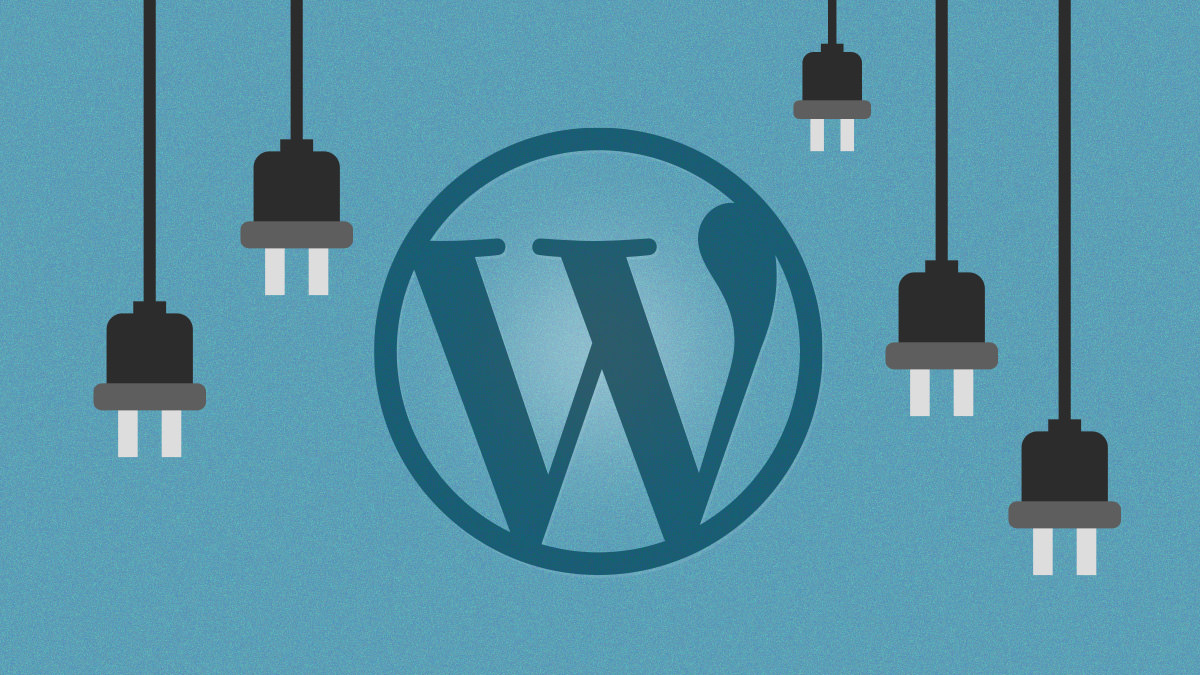
From my experience of working with WordPress since 2004, to keep your WordPress site more functional, secure and safe, you need to install some essential WordPress plugins. Whether your site is just a simple blog or an eCommerce website running on WP engine, it would be better to install the following types of plugins to assist your WordPress site to run faster and more efficiently.
Here is a list of WP plugins which help your CMS to work better and stay safe. Please add more to this list using the comments form if you think there are more essential plugins to be mentioned.
How to Install a WordPress Plugin?
Easiest way to install a plugin to your WordPress site is to go to your WordPress Dashboard. On left column, mouse over or click on Plugins menu, then choose Add New option. From there, you can search for new plugins on official WordPress Plugins site and Install them.
Another way to install a WP Plugin is, to go to WP Plugin site at wordpress.org/plugins. Search for your desired plugin, download it, then copy the plugin files to your WP site’s plugin folder under “wp-content/plugins/”. Then go to your WP Dashboard > Plugins > Installed Plugins, then Activate your plugin.
WordPress Essential Plugins
- Anti-spam Plugins
- Security Plugins
- Backup & Optimisation Plugins
- Cache Plugins
- Statistics Plugins
- SEO & Marketing Plugins
- Social-bookmarking Plugins
Spam Blocking Plugins
One of the most important plugins for WordPress is an anti-spam plugin. WordPress comes with Askimet, which is a powerful tool to protect your blog from comment and trackback spam. But, sometimes Askimet won’t be enough for your website. Go to Plugins Add New page on your Dashboard and look for “spam” or “Anti-spam” keyword. Our recommendation for this type of plugin is this one, which is called Anti-spam – wordpress.org/plugins/anti-spam
Security Plugins
Another essential tool to make your site more secure is a security plugin. We recommend you to install Sucuri – wordpress.org/plugins/sucuri-scanner, which adds a collection of security tools to protect your website. Do more search to see other security plugins using the keyword “Security” at Plugins > Add New page.
It would be better to protect your comment forms as well. The best way to do so, is to install a CAPTCHA plugin. In forms and comments submissions, a Captcha is a test used in web-forms to determine whether or not the user is human. Go to Plugins > Add New page and search for “Captcha” keyword. SI CAPTCHA Anti-Spam is a good one: wordpress.org/plugins/si-captcha-for-wordpress
In case your site is monetised and is using any affiliation, CPM or money making solutions, it would be safer if you install security tools to protect your site against invalid activities. Simply search for keywords such as invalid activity, invalid clicks, fraud clicks, Adsense or Amazon on Plugins > Add New page to see the relevant plugins.
Backup and Optimisation Plugins
You need to backup your WordPress database and files frequently. There are plugins to help you do this. Here are some plugins for backing up your WordPress:
- WP-DB Manager – wordpress.org/extend/plugins/wp-dbmanager
- WordPress Database Backup – wordpress.org/plugins/wp-db-backup
Do search “backup” in Plugins > Add New page to see more options.
Your WP database also needs regular optimisation. There is a handy plugin which is called WP-Optimize for this purpose, you can download it from here: wordpress.org/plugins/wp-optimize
Cache Plugins
Caching plugins are very useful for people who have average to high volume of traffics and run their blog on low resource hosting providers. A cache plugin will make a cache-version of your website to show it to your users, so your website won’t need to run database queries every time it’s been viewed, that means less scripting and database interaction for your website, which technically will cause you to pay less for hosting.
Hyper Cache Extended is a good choice. You can download it from here: wordpress.org/extend/plugins/hyper-cache-extended.
W3 Total Cache is another: wordpress.org/extend/plugins/w3-total-cache. Keep searching “cache” on Plugins > Add New page’s search box to see more free and premium choices.
Statistics Plugin
Analytics and statistics plugins are also available for WordPress. There are many free and premium plugin tools for you to keep track of your traffics and analyse them. Here are some examples:
- StatPress – wordpress.org/extend/plugins/statpress
- WordPress.com Stat – wordpress.org/extend/plugins/stats
If you are already using Google Analytics, there is a plugin to activate Google Analytics code on all of your pages: wordpress.org/plugins/google-analytics-for-wordpress
Again, do a search for “analytics” on Plugins > Add New page to explore more plugins.
SEO and Online Marketing Plugins
Search engine optimization is another essential thing for your WordPress site. Submitting your posts to Google and other search engines, meta tags and links, XML sitemaps, RSS optimisation, breadcrumbs, robot.txt and etc are important for your SEO strategies. Here are our recommended plugins for your SEO:
- WordPress SEO by Yoast – wordpress.org/plugins/wordpress-seo
- Bubble SEO – wordpress.org/plugins/bubble-seo
- Google XML Sitemaps – wordpress.org/plugins/google-sitemap-generator
Search on Plugins > Add New page for keywords listed below to find relevant plugins for your online marketing purposes:
- Newsletter
- Link exchange
- Subscribe
- Marketing
Social Bookmarking & Media Plugins
Having buttons to share and like your posts and pages on social media and bookmarking sites is essential nowadays. You can easily add those buttons to your WP site thank to its plugins. Here we have a list of the good ones for you:
- ShareThis – wordpress.org/extend/plugins/share-this
- AddThis – wordpress.org/extend/plugins/addthis
- Sociable – wordpress.org/extend/plugins/sociable

Comments